A clean and clear TV screen is the key to an immersive viewing experience and if you spend time regularly watching TV, you might appreciate that. However, not all TV screens are created equal, and improper cleaning techniques can damage your screen and affect its longevity. In this blog post, we’ll guide you through the proper cleaning techniques for various types of TV screens, the essential cleaning tools, and solutions, as well as how to clean TV screens, maintain your TV’s ports and accessories for optimal performance.
How to Clean TV Screen: Key Takeaways
- Clean LCD and LED screens with a gentle solution and microfiber cloth for optimal picture quality.
- OLED screens require specialized care when cleaning, using soft cloths and 70% ethanol solutions to avoid scratches.
- Use dry microfiber cloths on plasma screens. Pre-treated dusting cloths can cause streaks or residue.
Proper Cleaning Techniques for Different TV Types

As technology develops, which is inevitable, there are nowadays more varieties of TV screens available. From LCD and LED to OLED and plasma types, each display needs the correct care in order for it to perform optimally as well as last longer. Whether you have an older tube television (considered vintage by some) or one of the most current flat screen TVs on the market today, knowing how to clean a tv screen properly is very important for preserving its performance and appearance quality.
Here are some guidelines which can help with cleaning a television screen depending upon what type you have:
LCD and LED Screens
When it comes to keeping LCD screens and LED screens in pristine condition, the first step is making sure they never come into contact with harsh chemicals or abrasive materials like camera lenses. Using a screen cleaner specifically formulated for LCD and LED screens is highly recommended. The best cleaning option for these types of displays is a microfiber cloth paired up with mild window cleaner, water or a specially designed solution specifically formulated for this purpose. It’s important not to over-saturate the tv screen by spraying directly onto its surface, but instead lightly dampen your cloth before wiping from left to right across it. Do not apply too much pressure as you gently wipe and there could be lasting damage done!
Using the wrong cleaning method can lead to permanent damage and potentially void warranties or insurance. Maintaining regular cleanings will help ensure that maximum picture quality remains intact over time.
OLED Screens
It’s essential to clean OLED screens for their exceptional color and contrast. Using a soft cloth is crucial to avoid scratches and damage. A soft, dry cloth can be used with lukewarm water to remove fingerprints or smudges from the tv screen, similarly to LCD or LED TVs. For better results, microfiber fabric along with a 70% ethanol solution should also be taken into consideration when wiping the display of your television set carefully without applying any liquid directly onto it. Otherwise scratches may form on its surface, which will impact picture quality and decrease that vibrant contrast you enjoy so much!
Plasma Screens
TVs were once cutting edge, renowned for their deep blacks and beautiful colors. Although they have been replaced by modern TVs – LCDs, LEDs and OLEDs in many homes, plasma screens still offer stunning visuals that can be kept pristine with the right approach to cleaning them. A microfiber cloth is ideal specifically for plasma tvs. Wiping down the surface carefully using a dry one will eliminate dust without leaving any streaks or residues on it which could damage delicate parts of your flat screen TV set. Avoid pre-treated cleaners as these often leave oily smears behind, because of the substance in them, stick with just plain old fabric dusted gently across the display!
Essential Cleaning Tools and Solutions

Regarding the cleaning process, using safe solutions and soft materials is a must for protecting your television screen. It is important to use TV screen cleaners that are safe for various types of screens. Specifically, stick with diluted mild liquid dish soap or specialised products that have been recommended by the manufacturer. Harsh chemicals like alcohol, acetone and ammonia should be avoided at all costs as these can easily damage glass screens upon contact, instead turn to microfiber cloths which are gentle enough not to leave any streaks behind while still providing an effective clean without scratching the surface of your TV set!
Microfiber Cloth
To ensure safe and effective cleaning of a TV screen, microfiber cloths are ideal for their soft texture. Their small fibers can attract dust particles, dirt as well as smudges and be wiped in one direction with no circular motions to avoid streaks on the delicate surface. To remove any remaining moisture after using such cloths, use dry ones which will help prevent damage that paper towels or rags could cause due to being abrasive.
Safe Cleaning Solutions
When dealing with dirt and smudges, water can sometimes be enough to clean TV screens. But if a more intensive product is needed for getting rid of stubborn fingerprints, then use diluted mild liquid dish soap or something specific from the manufacturer’s line. An example would be Panasonic’s own solution made up of one part mild liquid detergent combined with 100 parts H2O. Be careful when using this cleaning agent. Make sure that your cloth does not become overly saturated as spraying liquid cleaning solution directly onto the entire screen might cause permanent damage to its inner components. By keeping these guidelines in mind, you will ensure that proper maintenance techniques are taken while also preserving the condition of your television set’s display simultaneously!
What to Avoid
Using regular cleaning products and items such as some types of paper towels on your TV screen can cause permanent damage. Harsh substances like ammonia, alcohol or acetone are known to strip away the protective coating of a screen, leading to discoloration or clouding. Abrasive fabrics can lead to scratches and leave lint stuck in the display area.
To prevent this from happening, it is best practice to use only mild liquid dish soap diluted with water along with microfiber cloths when cleaning your television’s surface. Avoiding harsh chemicals will ensure an optimal picture quality for many years!
Step-by-Step Guide: How to Clean Your TV Screen

Now that the cleaning protocols, instruments and products needed to care for your television screen have been clarified, it’s time to start applying them – let’s see how. Before starting the cleaning process, use a soft, dry cloth to gently remove dust and debris. Our step-by-step guide will lead you through every part of the process from set up until drying out with some final touches to guarantee a crystal clear viewing experience when watching films or shows on your TV.
Preparation
Before you start the cleaning, set your TV up correctly. Power off and unplug it first to protect yourself from any electrical mishaps. Check out the user guide of your model for specific instructions on how to clean it properly as these vary by make and type. Have all necessary materials such as a lint free microfiber cloth with safe cleaner solution nearby along with vacuum or canned air in order to access ports/accessories that require extra attention when dusting them down too!
Cleaning the Screen
With the TV all set, now is when you clean its screen. Begin by softly brushing off any dust in circular motion, dirt and other foreign particles using a dry microfiber cloth – remember to be tender while wiping in order not to cause marks or damage on it.
For more difficult smudges or fingerprints:
- Moisten your cloth with safe cleaning fluid.
- Softly wipe away that spot without placing too much liquid.
- Prevent spraying water/cleaning solution directly onto the display of your television and use just enough dampness from the fabric instead.
Drying and Finishing Touches
After you have polished your TV, make sure to completely dry it so as not to leave any streaks or watermarks. With a soft microfiber cloth, lightly wipe the screen in circles with no pressure being applied directly onto the surface, which could lead to irreversible damage. Take care and give at least 15 minutes of rest time before powering on your television again for optimal cleanliness when viewing is resumed. Remember also to keep port connections along with accessories such as remotes hygienically cleaned by wiping them off too using a cotton-type material like microfiber fabric cloths previously mentioned.
Cleaning Your TV Remote Control

Cleaning your TV remote control is a critical yet often overlooked task. Regular maintenance can help prevent the spread of bacteria and germs, as well as maintain proper functioning. Wiping with disinfecting wipes is an effective way to remove dirt, fingerprints, grime or any other residue from the surface without introducing too much liquid that could enter inside and damage it further. Pay particular attention while wiping between buttons, which are more susceptible to accumulating dirtiness quickly.Performing this regular routine cleaning would not only extend its life but also make sure you stay germ-free by keeping away unwanted bacterial presence in your home environment.
Maintaining Your TV’s Ports and Accessories
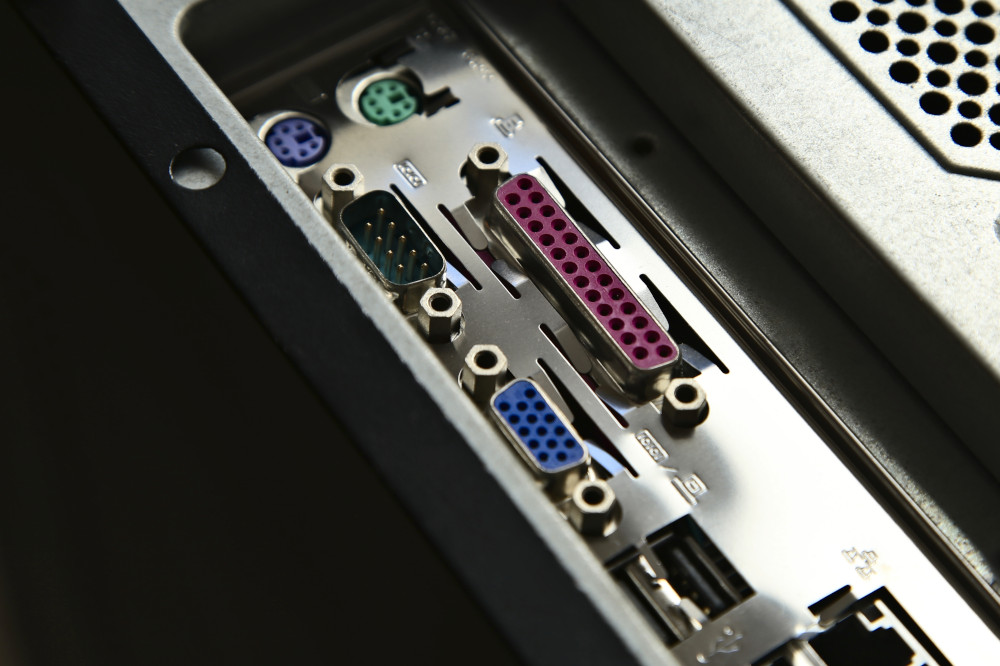
The process of cleaning the ports and accessories of your TV is a significant element in preserving its optimal performance. To get it done, start by wiping them with cloth. Then if they are exceptionally dusty, use a vacuum cleaner on low setting to remove particles without using liquids or any other tough cleansing products that may damage these parts. Ensuring regular maintenance for external speakers, gaming consoles and streaming devices such as dusting and wiping with a microfiber towel assists in averting accumulation of dirt which can eventually have an impact on their productivity as well as shelf life.
Preventative Measures and Cleaning Frequency
Maintaining cleanliness is a crucial factor in preserving the health of your TV and extending its lifespan. On a regular basis, it’s important to eradicate any dust or dirt accumulation that can harm components within your TV. Cleaning every week should become part of routine upkeep for optimal functioning and longevity.
It’s also essential to properly store and position the television correctly as this has an influence on durability too. Try keeping it far away from direct sunlight, heat sources, and high moisture levels while leaving enough room between furniture pieces/objects around so air circulation isn’t hampered.
Summary
Ensuring your TV screen, remote control and ports remain in optimal condition is essential for a good viewing experience. To achieve this, make sure to use the appropriate cleaning supplies. Namely, microfiber cleaning cloth coupled with safe cleaner solution. With regular care like this, you can enjoy years of clarity on your television’s display, so grab those materials and give that TV some love!
Frequently Asked Questions
What is the best way to clean a flat screen TV?
For a flat screen TV, you’ll want to disconnect (unplug) it from any power source before starting the actual cleaning – safety first. Using a microfiber cloth that’s slightly dampened with water is usually the safest method of wiping away smudges and fingerprints on its body. Gently running the cloth over the surface should be enough to keep your device in a perfect condition. Another option, that we regularly use, would be using a dry microfiber material for buffing out dust or particles without risk of damaging the display panel itself. This type of cleaner is specially designed for use on flatscreens.
Can I use glasses wipes on my TV?
When it comes to OLED or LCD TV screens, store-bought glass cleaners should be avoided because of their harsh ingredients such as alcohol and ammonia which can cause damage. To properly clean the television screen, use a microfiber cleaning cloth combined with a good quality cleaning solution. Then gently wipe away any dirt or grime from the tv’s surface. For effective results on both OLED and LCD TVs, ensure that you are only using soft fabrics when wiping down your device so no streaks remain afterward!
What can I use to clean my Samsung TV screen?
For cleaning a Samsung TV screen, use only a soft microfiber cloth. Do not opt for paper towels or other cleansing agents containing solvents such as alcohol, benzene, ammonia and paint thinner. To that refrain from using any abrasive pads or products with an ammonia content in them.
How often should I clean my TV?
To ensure it works its best, a regular cleaning of your TV is suggested once every seven days.
What should I avoid when cleaning my TV’s ports?
When caring for your TV’s ports, be gentle and keep liquids or any abrasive cleaners away to ensure the safety of your device. Cleaning must be done cautiously in order not to damage it.

