People who work in an office spend an average of 40 hours a week at their desk. That’s 160 hours a month which is almost equal to one full week. Needless to say, that is a lot of time! So, every company that wants its employees to be healthy, happy and productive, needs to rely on regular office cleaning services in London. Also, professional cleaners should focus their efforts on sanitising some of the germiest spots in the office such as door handles, desks, telephones, water dispensers, coffee makers and office equipment (copying machines, printers, etc.). But there is one particularly dirty hot zone for bacteria and viruses at the workplace which employees need to clean by themselves – the keyboard. According to the latest studies, a computer keyboard is:
- Tens of thousands of times more germ-infested than an average toilet seat
- Home to 54 million colony-forming units per square inch (CFU/sq. in.)
- A breeding ground for more than 500 microbes per square inch
- Harbours around 7,500 bacteria
Therefore, failing to properly clean and disinfect it could not only prevent it from working properly but it can also put your health at risk. With the right strategy, you can conquer that annoying but very important task without much of a hassle.
Before you get on with the cleaning
To avoid accidentally shutting down your computer or deleting some document on your desktop, shut down your laptop or, if you are working on a PC, disconnect the keyboard from it. Next thing should do is to turn it upside down and give it a slight shake to remove loose crumbs, dirt and other debris.
Speed–cleaning your keyboard
The most thorough way to sanitise and disinfect a keyboard is by removing its keys to clean underneath them… that is, of course, if they are removable. There are some models that do not allow that. However, if you worry that you may break something and if you fear that you may not be able to restore the keyboard back to its original condition, you should skip that step and find a way around it. With the right tools at hand, that should not be hard to do. Here’s what you will need:
- Sticky notes or some tape – to clean the hard-to-reach spots between and under the keys
- Toothpicks – to remove gunk
- A small brush (e.g. mascara brush, makeup brush or paintbrush) – to dust it and to remove dry food debris
- Cotton swabs (dipped in a keyboard-friendly disinfectant such as isopropyl alcohol) – to disinfect it
 Daily cleaning routine
Daily cleaning routine
Even if you replace your keyboard with a new one every few months, you still won’t avoid exposing yourself to germs, bacteria and various dangerous microorganisms. That is because those will take over this part of your desk in a matter of a couple of hours after you start using it. A better way to keep these tiny little creatures at bay is by simply keeping some wet wipes on your desk and to start your every day in the office by quickly sanitising your keyboard with them.

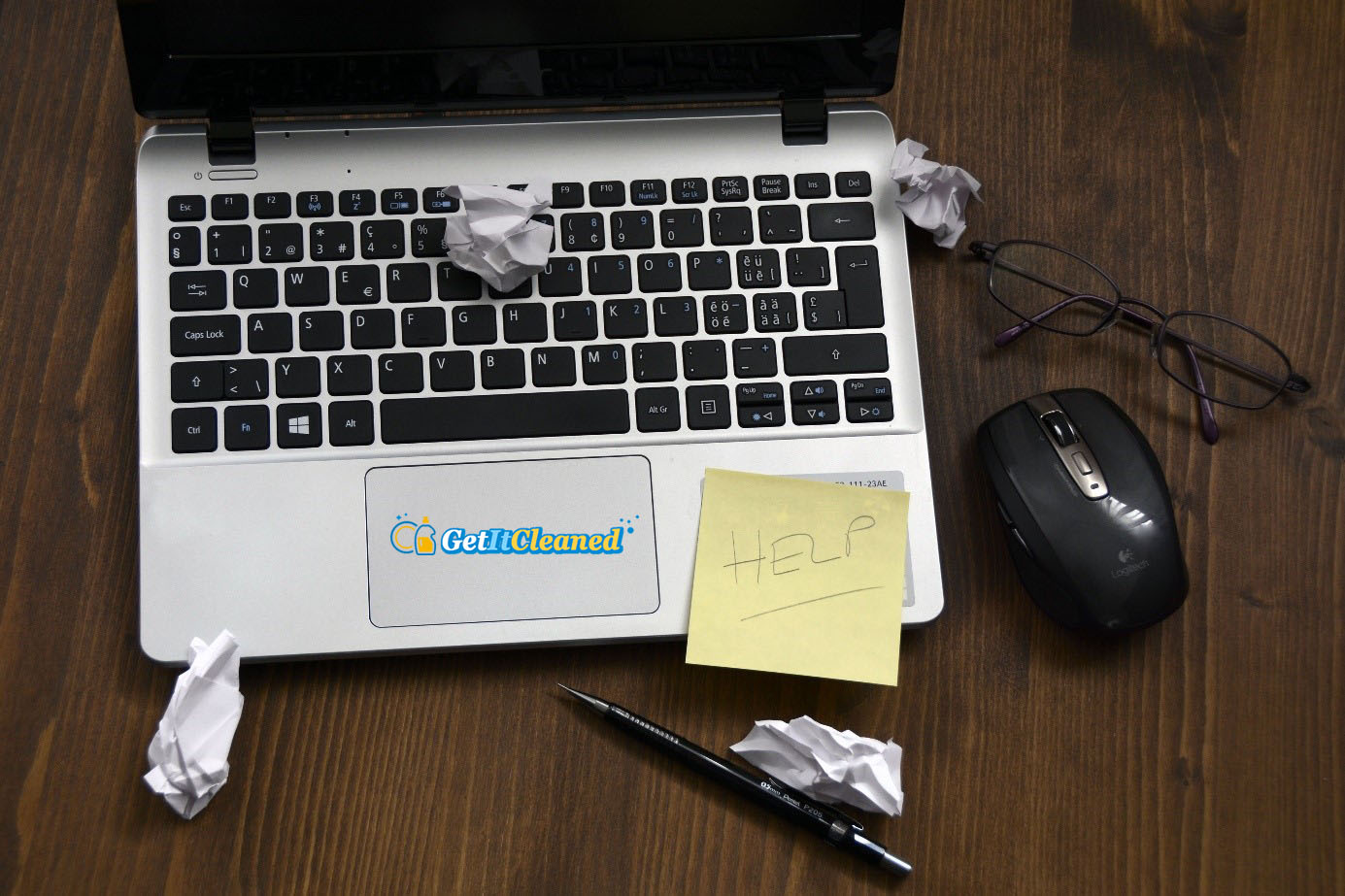
 Daily cleaning routine
Daily cleaning routine